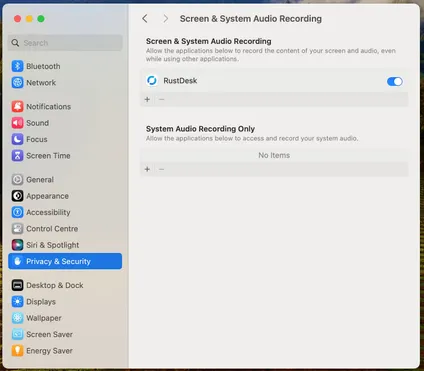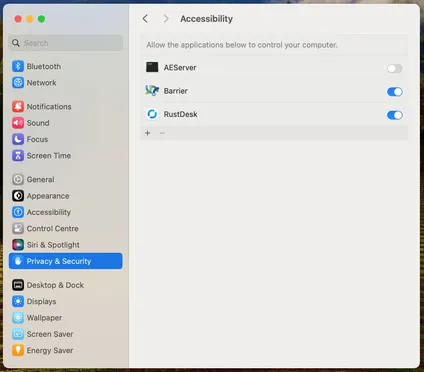Services Products Our Work Innovation Contact
Services Products Our Work Innovation Contact Services Products Our Work Innovation Contact
Services Products Our Work Innovation Contact
To receive remote support, please call our office on 09 974 2202 during business hours
The program we use for remote support is Rustdesk, a free and open-source tool to allow remote view and control of a computer.
Please provide the ID of your computer to the support technician.
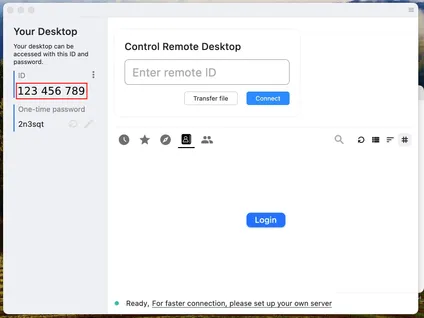
After providing the ID of your computer, the technician will connect. Please click the Accept button to allow the connection.
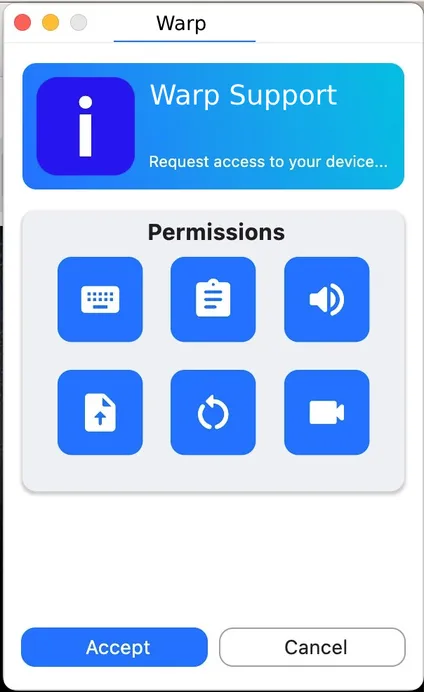
Mac computers running MacOS 10 - Catalina or newer require additional permissions to allow Rustdesk to see and control the computer.